13 December 2020
Missing SwiftUI Preview Window in Xcode
This is no doubt obvious if you’ve dutifully watched all the WWDC sessions on SwiftUI, but if you’re like me and just diving in and hacking the hell out of it, you might be baffled that the much-renowned preview pane isn’t showing up when you create your SwiftUI View.
There are two things you need:
- The Canvas view enabled in the upper right (also available via Cmd+Option+Enter)
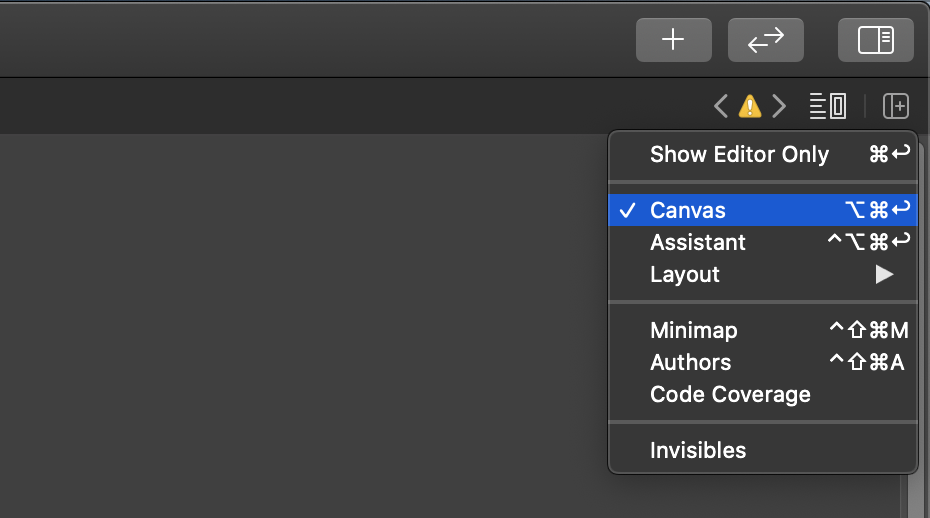
- A
PreviewProviderdeclared that uses your newView. This is what the preview pane picks up automatically for rendering—just having the view, even if it has default-assigned data to display, isn’t enough. Here’s what that might look like:
import SwiftUI
struct LibraryView: View {
let paths: [LibraryDirectory] = [LibraryDirectory(fromPath: "~/Dropbox"), LibraryDirectory(fromPath: "~/Documents")]
var body: some View {
List(paths) { paths in
Text(path.toString())
}
.frame(minWidth: 300, minHeight: 300)
}
}
// The important bit!
struct LibraryViewPreview: PreviewProvider {
static var previews: some View {
LibraryPicker()
}
}
